In today's digital landscape, safeguarding company resources against unauthorized access is critical. Exium's Secure Access Service Edge (SASE) offering includes robust Single Sign-On (SSO) and Multi-Factor Authentication (MFA) features designed to enhance security and streamline user access. By enabling SSO/MFA-based authentication, Exium SASE agents ensure connections are established only after successful authentication, providing an additional layer of security to protect your organization's assets.
¶ Why SSO/MFA-based Authentication Matters
Enabling SSO/MFA-based authentication is a key strategy in preventing unauthorized access. It requires users to validate their identity using a single set of credentials across multiple applications, coupled with an extra verification step. This dual approach significantly reduces security risks by ensuring that only authenticated users can access company resources.
¶ Supported SSO Methods
Exium SASE supports a wide variety of SSO methods, making integration seamless for diverse IT environments:
- Microsoft Entra ID (formerly Azure Active Directory)
- Okta
- Exium’s IAM360
- Ping Identity
- Duo
- JumpCloud
- Custom SAML integrations
This extensive range of supported methods ensures that whatever your existing authentication infrastructure, Exium can easily integrate and secure your connections.
¶ How to Enable SSO/MFA-based Authentication for Exium SASE Clients
Configuring SSO/MFA-based authentication within the Exium platform is straightforward and can be completed in a few simple steps:
- Start by navigating to your MSP admin console . From here, go to the "Companies" section and select the specific company you wish to configure. Alternatively, you can directly access the Customer/ Client Workspace Sign In page.
- If you haven't already, please integrate your SSO/MFA provider (e.g., Azure AD). You can find complete instructions here.
- Click on "Settings" followed by "Advanced." tab
- Under Agent Authentication section, Locate the “Enable Agent Authentication” option and toggle it to YES. This action effectively secures all connections through SSO verification, strengthening network security.
- Click "Update" to apply these changes, ensuring that the new authentication settings are active.
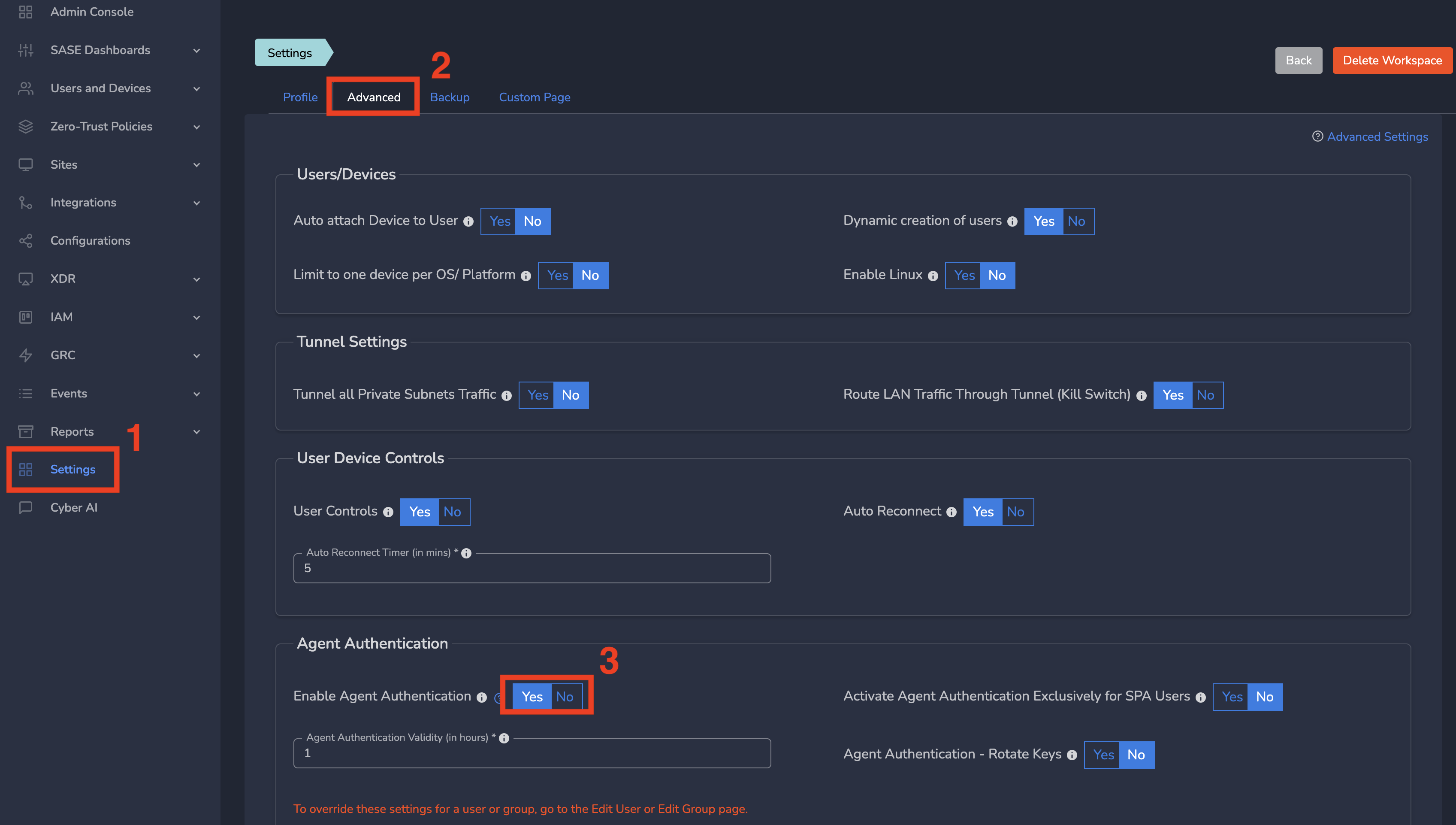
¶ Enable/Disable SSO/MFA Authentication to a group of user devices
- On Admin Console left navigation, Click on "Groups" under Users and Devices Menu
- Click on specific group (for which you want to override SSO/MFA Authentication) as shown below
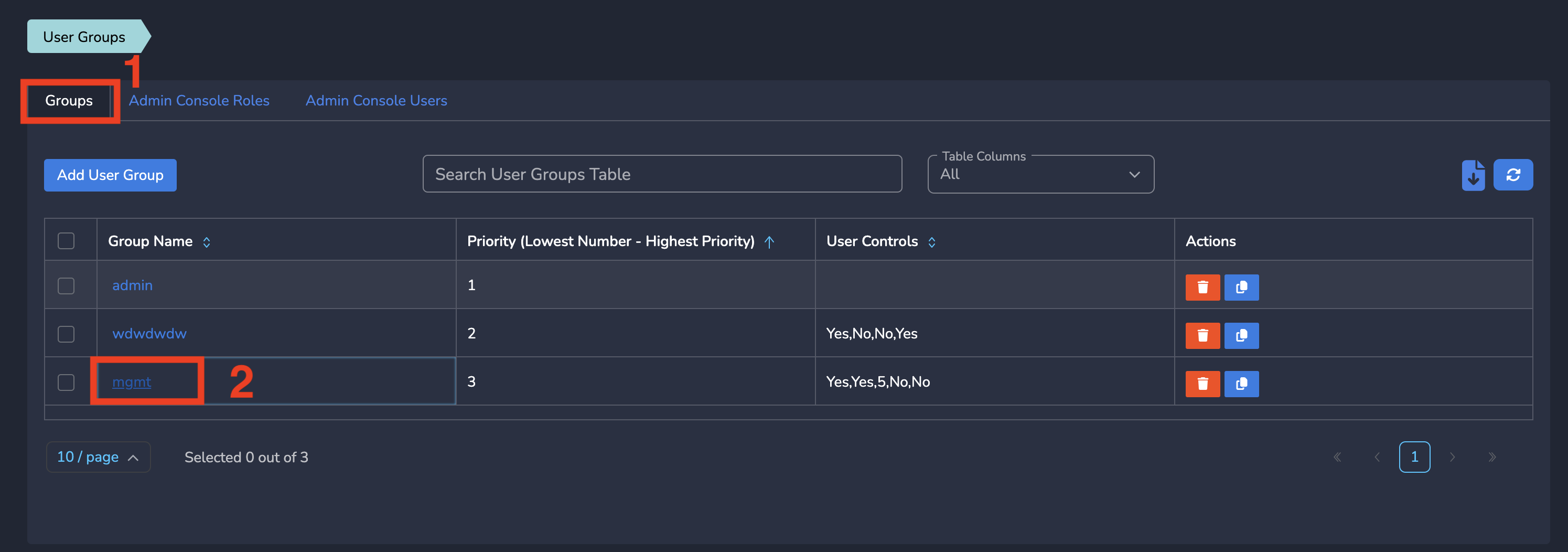
- Locate the “Enable Agent Authentication” option and toggle it to YES/NO.
- Click "Update" to apply these changes.
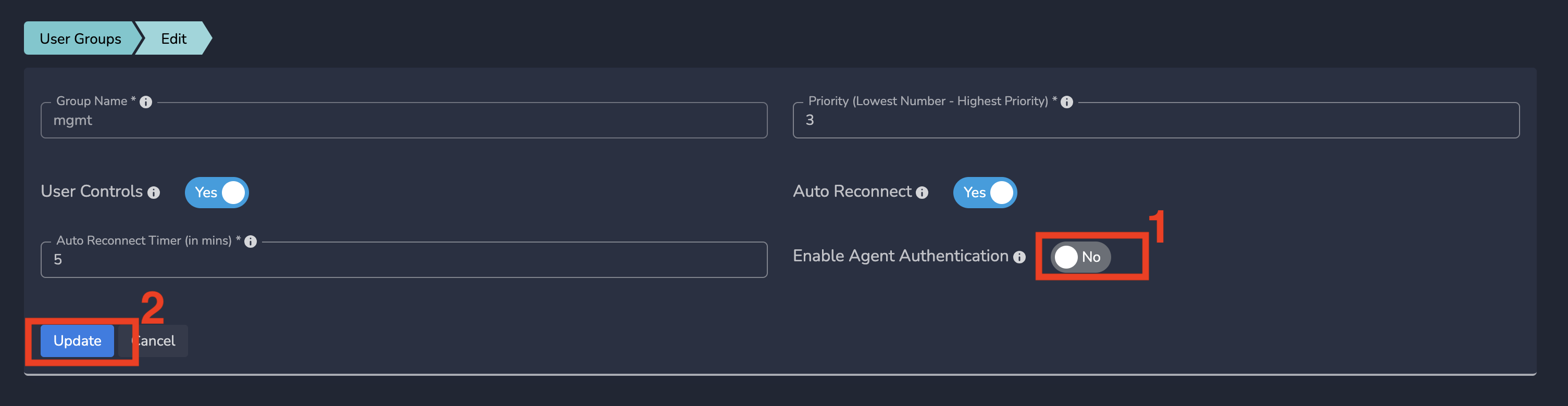
¶ Enable/Disable SSO/MFA Authentication to a user devices
- On Admin Console left navigation, Click on "Users" under Users and Devices Menu
- Click on specific user (for which you want to override SSO/MFA Authentication)
- Locate the “Enable Agent Authentication” option and toggle it to YES/NO.
- Click "Update" to apply these changes.
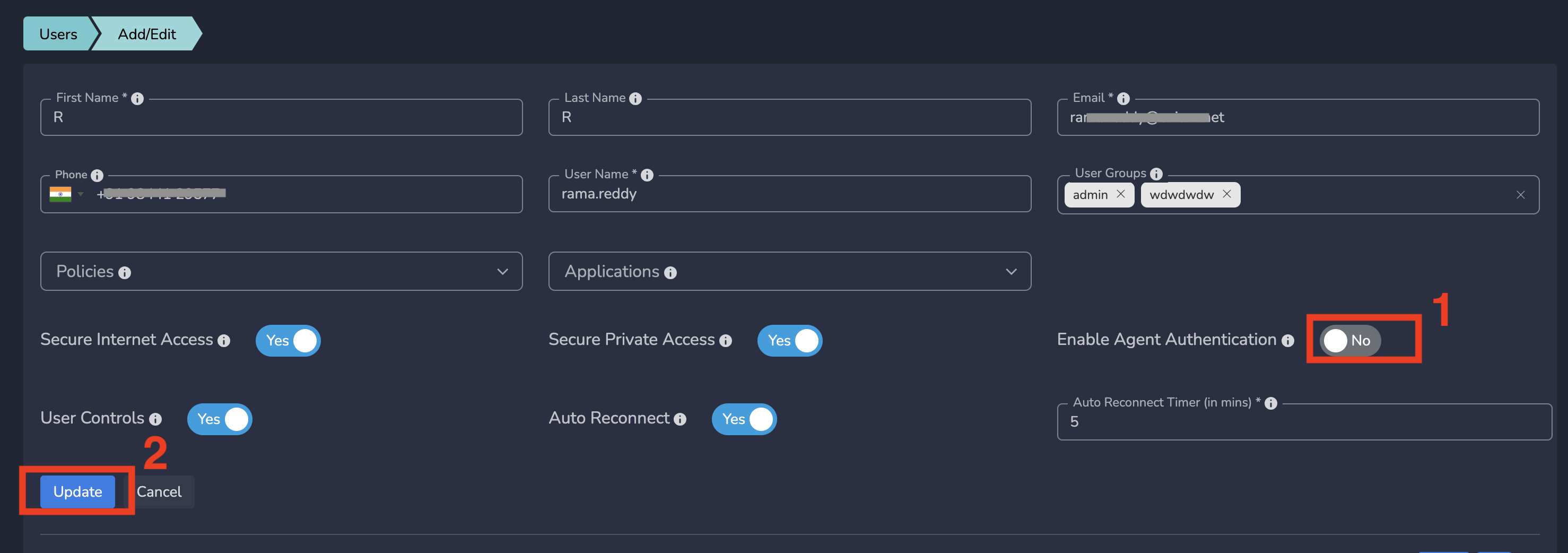
¶ SASE Clients Deployment for the SSO/MFA-based Authentication
Deploying SASE clients with SSO/MFA-based authentication within the Exium platform is straightforward and can be completed in a few simple steps:
- In the Client Workspace "Admin Console", proceed to “Users and Devices” followed by “RMM Deployment”
- Copy the User -Based SSO Authentication script, and push it to the user's device using RMM/ Intune etc. (or run locally on the machine for early testing)
- Continue with the next steps below.
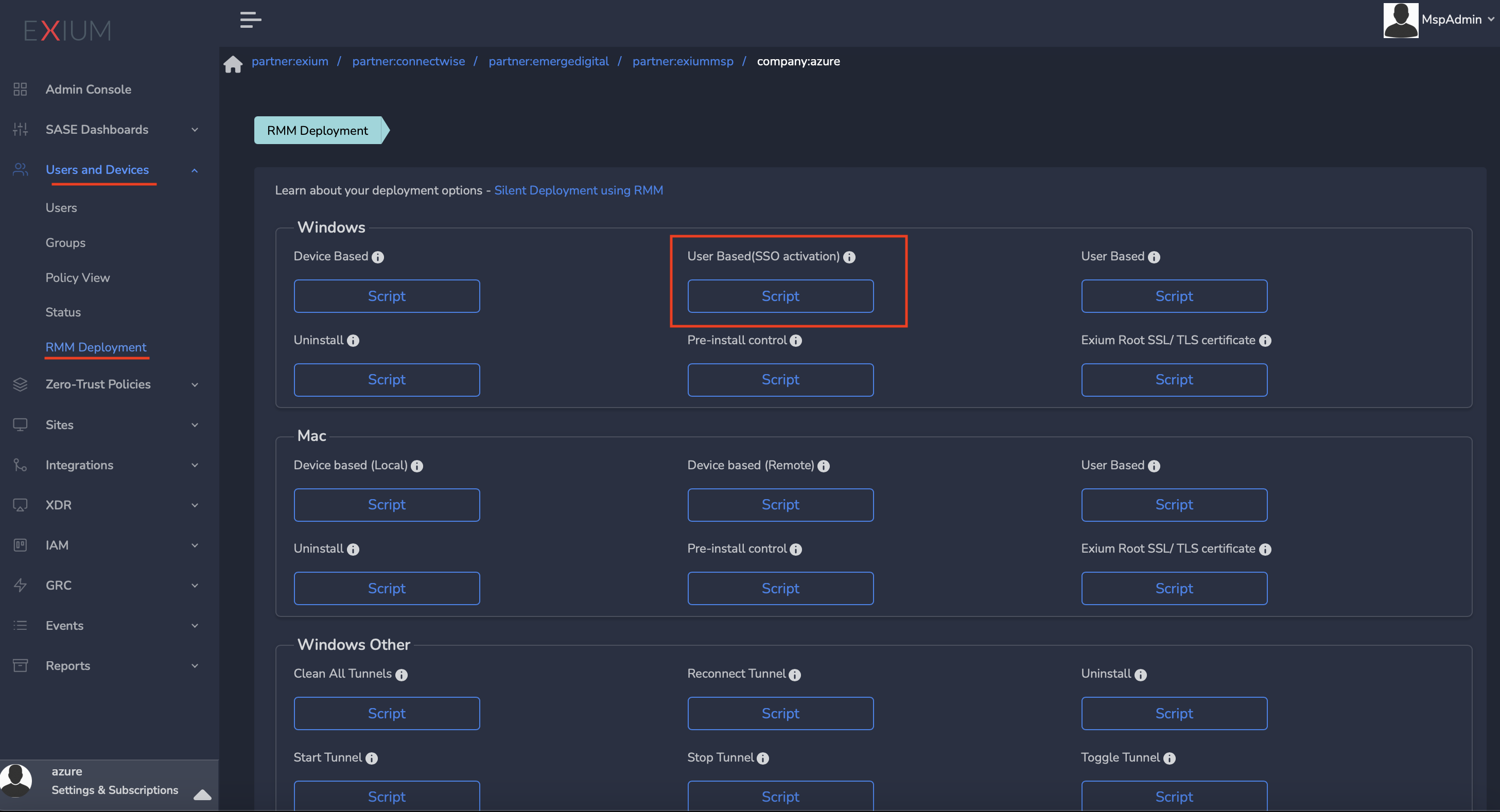
¶ User Instructions (for Windows)
After completing the installation, users will find the "SASE App" icon on their desktop. This application enables users to manage their secure connection using SSO authentication.
¶ Step 1: Open the SASE App:
Double-click the "SASE App" icon. A login screen will automatically open in your browser after a few seconds. Please be patient while the login window appears.

¶ Step 2: Authenticate with SSO Credentials:
Sign in using your SSO credentials to complete the authentication process. Once authenticated, the Exium service will activate, and you'll see the connection status indicated in the system tray.
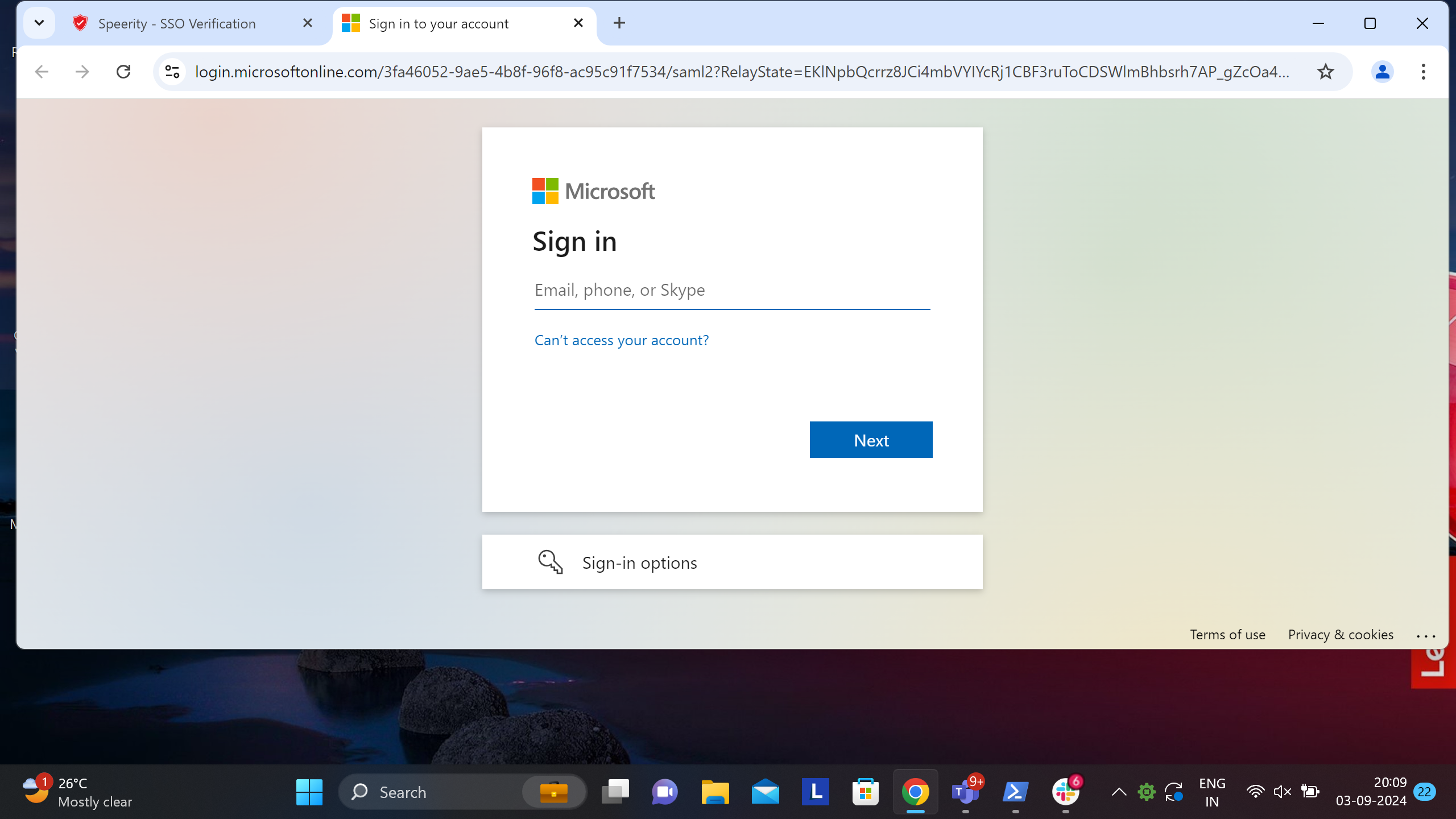
¶
Step 3: Check Connection Status
Check connection status indicated in the system tray.
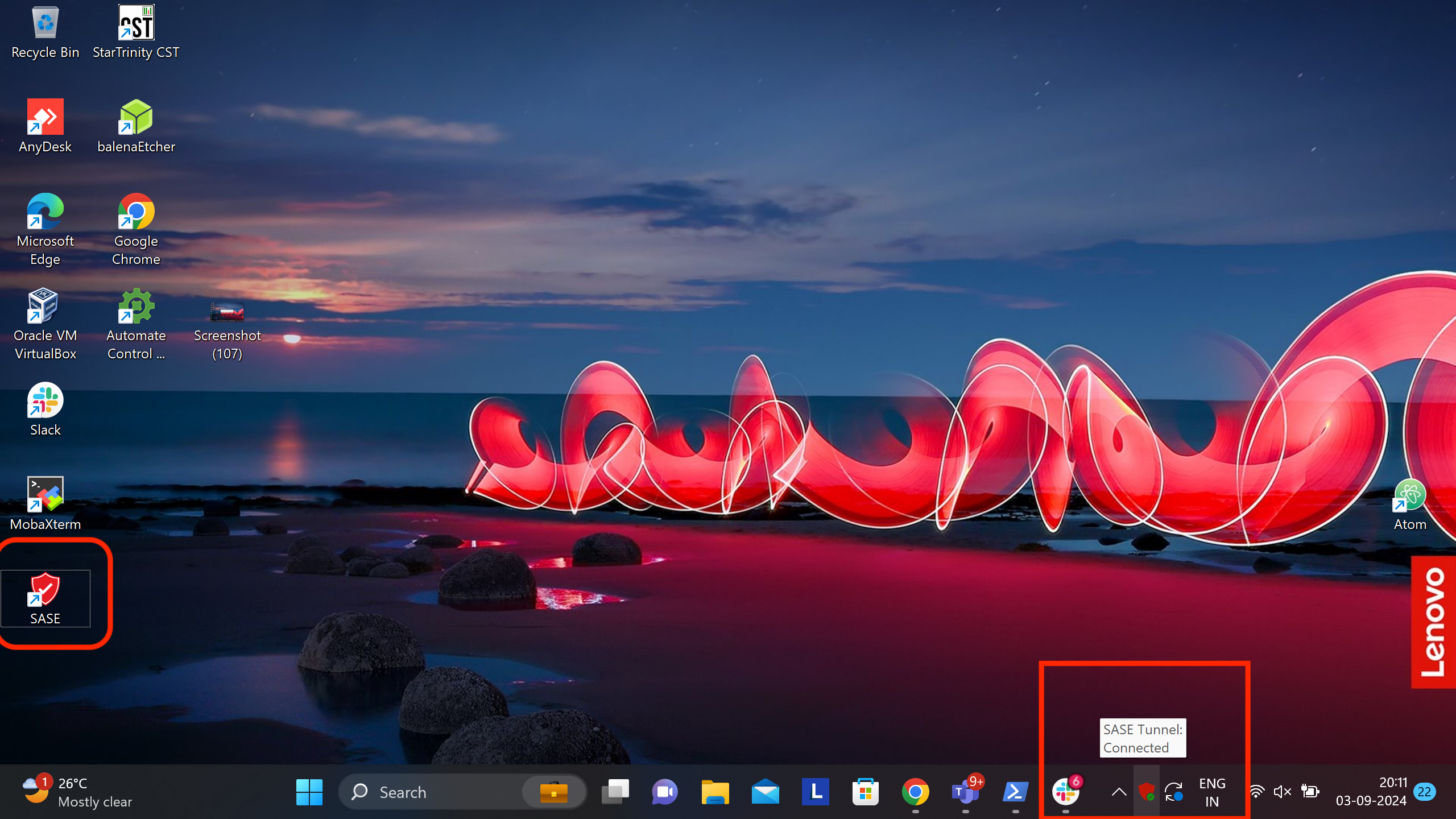
¶ Step 4: Verify Connection Status:
In addition to the system tray icon, a web page pop-up may also display your connection status, confirming that your secure connection is active.

¶ User Instructions (for Mac)
After completing the installation, users will find the "SASE App" icon on their desktop and also tray icon. This application enables users to manage their secure connection using SSO authentication.
¶ Step 1: Open the SASE App:
Double-click the "SASE App" icon. A login screen will automatically open in your browser after a few seconds. Please be patient while the login window appears.
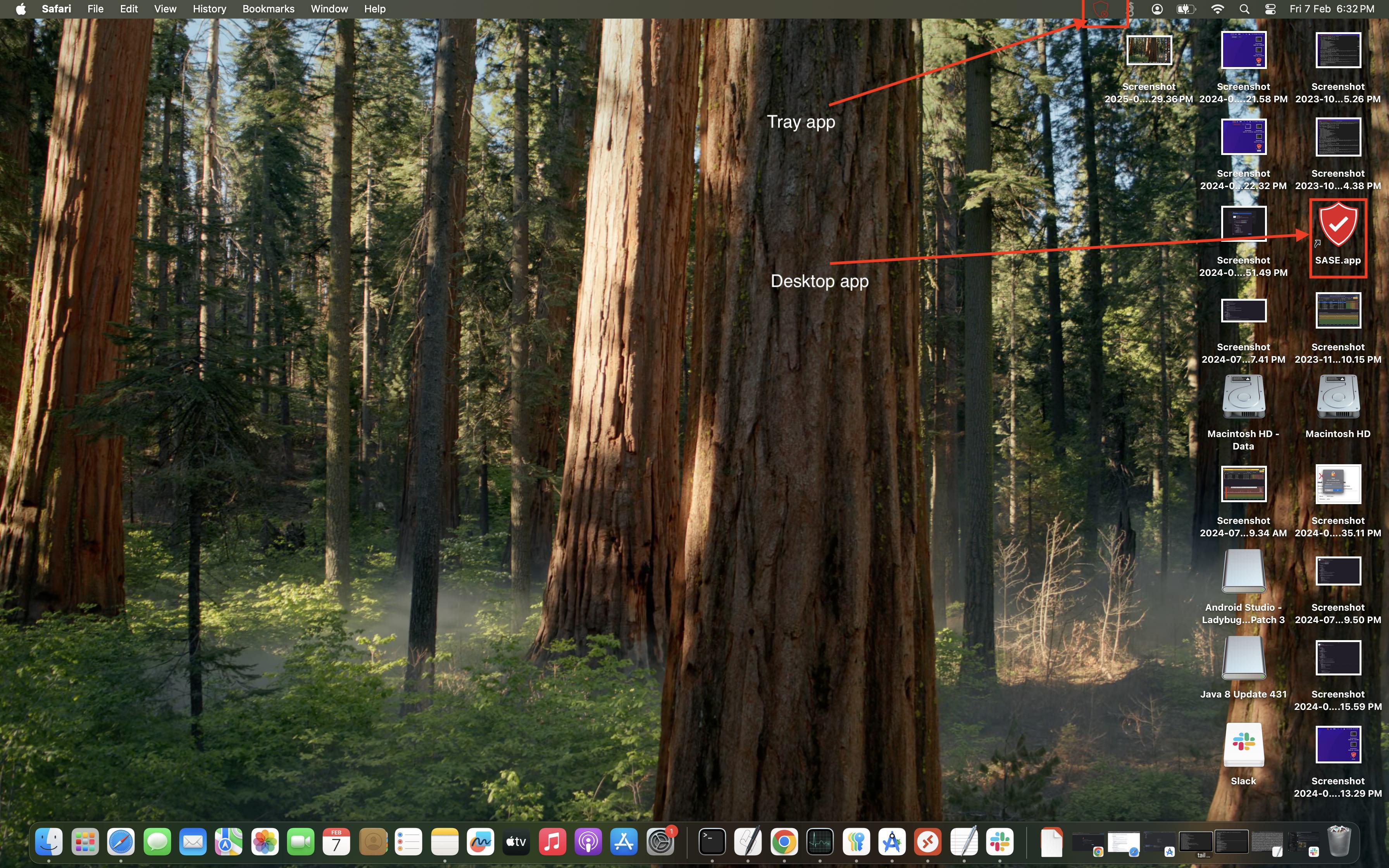
¶ Step 2: Authenticate with SSO Credentials:
Sign in using your SSO credentials to complete the authentication process. Once authenticated, the Exium service will activate, and you'll see the connection status indicated in the system tray.
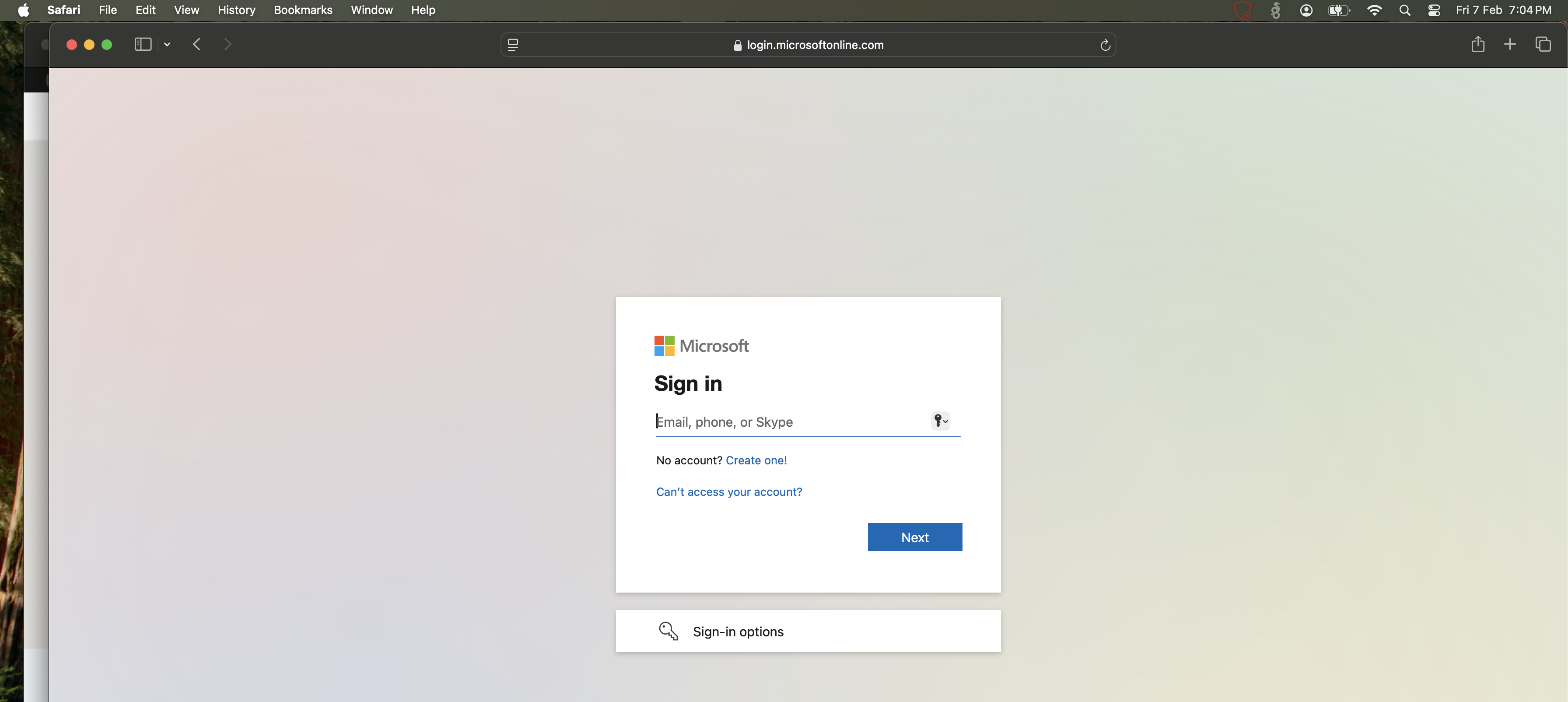
¶
Step 3: Check Connection Status
Check connection status indicated in the system tray.
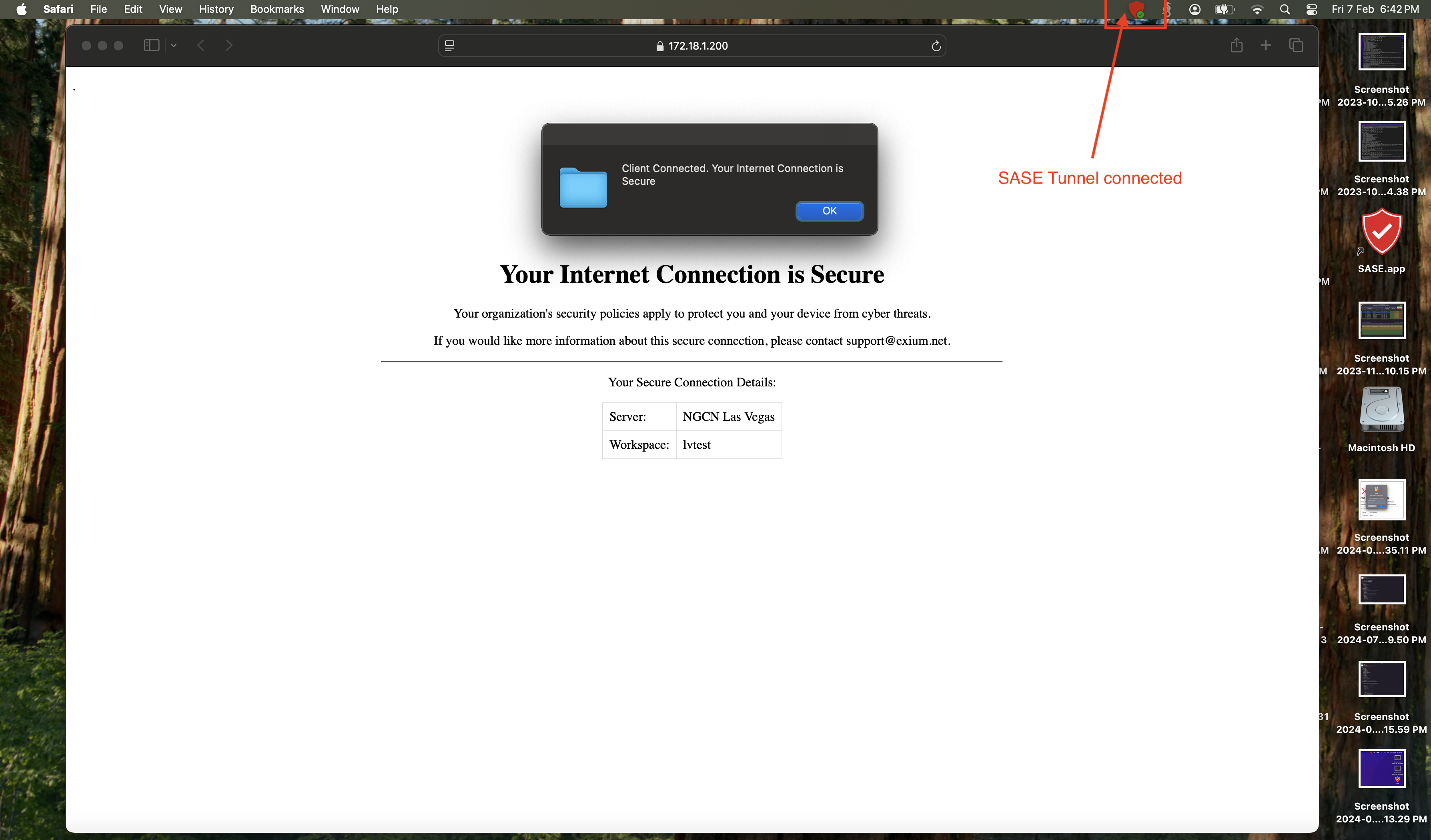
¶ Step 4: Verify Connection Status:
In addition to the system tray icon, a web page pop-up may also display your connection status, confirming that your secure connection is active.
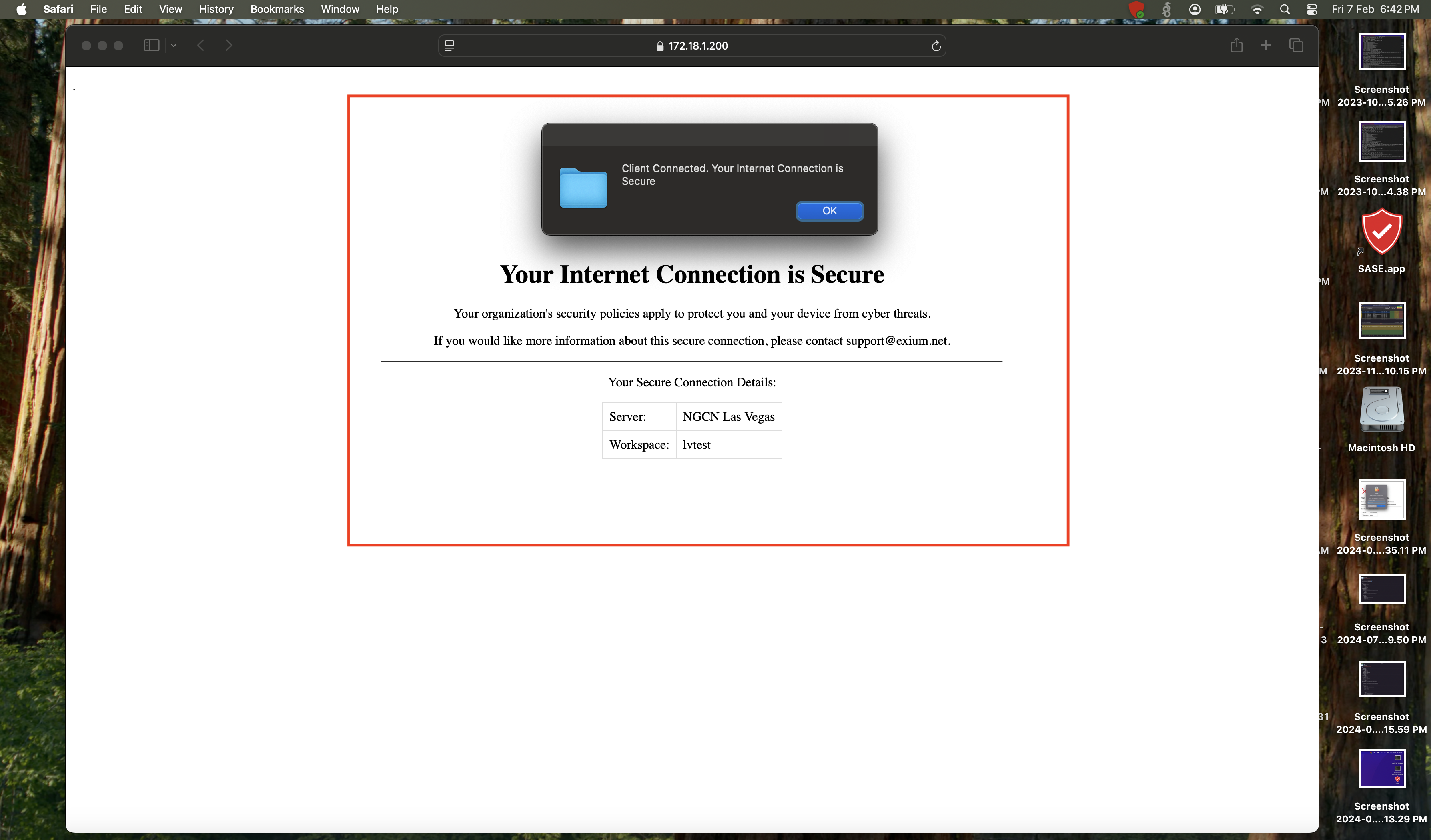
¶ Enable SSO/MFA-based Authentication only for Users accessing private resources (SPA)
If you want to enable SSO/MFA-based Authentication only for Users accessing private resources (secure Private Access - SPA),Configuring SSO/MFA-based authentication within the Exium platform is straightforward and can be completed in a few simple steps:
- Start by navigating to your MSP admin console . From here, go to the "Companies" section and select the specific company you wish to configure. Alternatively, you can directly access the Customer/ Client Workspace Sign In page.
- Click on "Settings" followed by "Advanced." tab
- Toggle “Enable Agent Authentication” option to YES.
- Toggle “Enable Agent Authentication only for SPA Users” option to YES.
- This action effectively secures all private access connections through SSO verification, strengthening network security.
- Click "Update" to apply these changes, ensuring that the new authentication settings are active for SPA accessing users/devices.
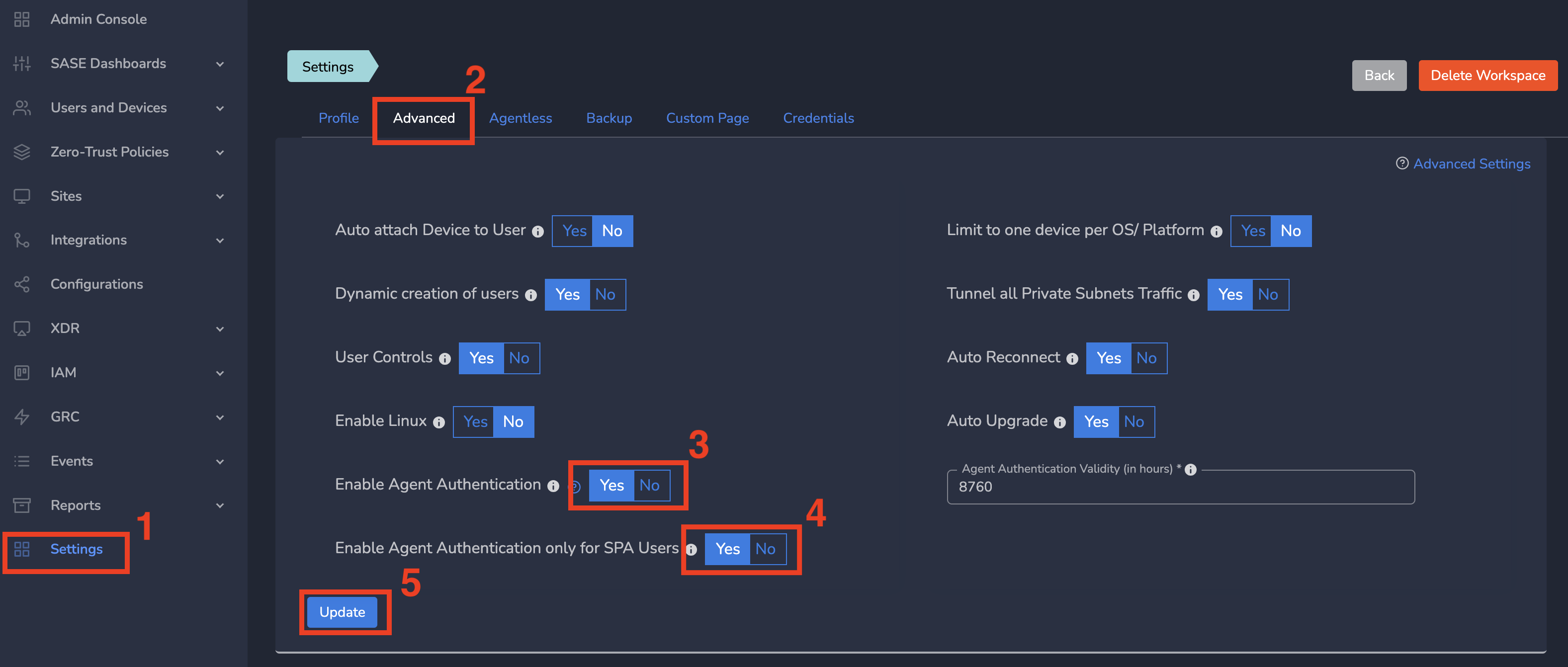
¶ Conclusion
Implementing SSO/MFA-based authentication with Exium SASE offers organizations a powerful method to protect sensitive data and ensure secure access to resources. By leveraging multiple authentication methods tailored to your infrastructure, you can enhance security while providing users with a simplified access experience. Secure your network today by enabling these features and fortifying your defense against unauthorized access.
For expert guidance on implementing SASE, XDR, IAM, and GRC solutions, reach out to Exium at partners@exium.net. If you are ready to get started, check out our testing and onboarding process.