¶ What is the ZimaBoard?
The ZimaBoard is world's first single board server. It is a hybrid of micro server and SBC (single board computer). When you deploy cyber gateway on ZimaBoard, the cost of the hardware about $150 / gateway. When you deploy it in High Availability (HA) mode with 2 ZimaBoard units, the hardware cost is generally around $300.

¶ Deployment Configuration
Cyber Gateway running on ZimaBoard, is deployed with the WAN interface of the Cyber Gateway going into the ISP modem and the LAN interface towards your LAN network as shown in the Figure below.
¶ Hardware Checklist
You will require the following hardware for Installing Ubuntu and deploying Exium Cyber Gateway on the ZimaBoard.
|
Item |
Quantity |
Remarks |
|---|---|---|
| ZimaBoard |
1(2) |
Quantity 2 is required for High Availability (HA) deployments. |
| Mini DisplayPort to HDMI Converter |
1 |
You need this to connect the ZimaBoard to a monitor when installing Ubuntu OS. ZimaBoard comes with a Mini DisplayPort and does not have HDMI. Alternatively, you can also use a Mini DisplayPort to DisplayPort converter. |
|
2 (4) |
Each ZimaBoard box requires a LAN and a WAN cable |
¶ Installing Ubuntu on ZimaBoard
To install Ubuntu server on ZimaBoard,
- On your computer, download Cyber Gateway ISO image on a USB.
- Create a bootable USB stick by following these instructions. Use the ubuntu server image you downloaded on your computer.
- Make sure your ZimaBoard is powered off.
- Connect the ZimaBoard to a monitor using the Mini DisplayPort to HDMI converter
- Plug in the USB stick (with the Ubuntu image on it) into one of the USB ports on the ZimaBoard
- Power on the the ZimaBoard, press the
F11 key/Delete keyuninterrupted . Since we inserted the USB boot stick, it will automatically display the USB key in boot selection, select the USB key and press the Enter key - Select “Try or Install Ubuntu Sever” and follow the typical ubuntu server installation steps
- After the ubuntu server installation is complete, login with username and password you entered during the above installation steps
- You can continue with the next steps in console using the Monitor or note the IP address of the device by typing the command
IP aand SSH into the device from another machine on the same network. - Before proceeding with the next step, please check the following section to determine what network interfaces to select for the LAN and the WAN.
- After you have successfully installed, Ubuntu and have the network connectivity, you can proceed with the Multiple interface CGW deployment.
Note that if after installing Ubuntu server, the ZimaBoard has no network connectivity or an IP address is not present on the network interface (s), you will need to run the command below as “root” to get an IP address from a DHCP server, for example running on the ISP router or the WiFi router.
root@zima:~# dhclient¶ What Interfaces to Select for LAN and WAN?
Before Deploying Cyber Gateway on ZimaBoard, identify the LAN and WAN interfaces as below as you will need to select these during the deployment. The LAN interface enp3s0 is the one next to the PWR input and WAN interface enp2s0towards the Mini DisplayPort.
Before deploying, my IP addresses look as below. I received the WAN IP 192.168.1.186from my ISP modem. I do not yet have the LAN IP as this will be automatically allocated by the Cyber gateway.
root@zima:~# ip a
1: lo: <LOOPBACK,UP,LOWER_UP> mtu 65536 qdisc noqueue state UNKNOWN group default qlen 1000
link/loopback 00:00:00:00:00:00 brd 00:00:00:00:00:00
inet 127.0.0.1/8 scope host lo
valid_lft forever preferred_lft forever
inet6 ::1/128 scope host
valid_lft forever preferred_lft forever
2: enp2s0: <BROADCAST,MULTICAST,UP,LOWER_UP> mtu 1500 qdisc fq_codel state UP group default qlen 1000
link/ether 00:e0:4c:17:6b:57 brd ff:ff:ff:ff:ff:ff
inet 192.168.1.186/24 brd 192.168.1.255 scope global dynamic enp2s0
valid_lft 6750sec preferred_lft 6750sec
inet6 fe80::2e0:4cff:fe17:6b57/64 scope link
valid_lft forever preferred_lft forever
3: enp3s0: <BROADCAST,MULTICAST,UP,LOWER_UP> mtu 1500 qdisc fq_codel state UP group default qlen 1000
link/ether 00:e0:4c:17:6b:57 brd ff:ff:ff:ff:ff:ff
inet6 fe80::2e0:4cff:fe17:6b57/64 scope link
valid_lft forever preferred_lft foreverAfter, you have successfully deployed the cyber gateway by following the deployment instructions , cyber gateway will reboot automatically. If you were accessing the cyber gateway via the WAN interface, that interface may not get IP address automatically from the DHCP server. Therefore, you may need to do a console access into the ZimaBoard and run the command below again to get an IP on the WAN interface.
root@zima:~# dhclientOnce you have access to the machine again, you can check the cyber gateway status as below.
root@zima-setest-p:~# cgw status
0.5.3:20082023
HA is NOT enabled
***********************CGW SETUP STATUS**********************
Container [dockermon_portainer_1]: UP
Container [cgwtunnel]: UP
Container [xdns]: UP
Container [cgwui]: UP
Container [cgwdb]: UP
cgwtunnel has internet connectivity
checking CGW Tunnel status..
******************* Dashboard *******************
Username: zima@setest
Version: v0.2.6
Server Connected:
Connection Status: Active
Connected Since: Thu 2023-08-24 03:32:28 UTC; 2 mins ago
Date: Thu 2023-08-24 03:34:38 UTC
*************************************************
root@zima-setest-p:~#
¶ What OS is preinstalled on ZimaBoard?
ZimaBoard comes preinstalled with its own OS named “casaos”. When you install Ubuntu, this default OS is removed from the ZimaBoard.
If you like to explore ZimmaBoard, just out of curiosity before installing Ubuntu, you can follow the instructions in the user manual to create an account and login.
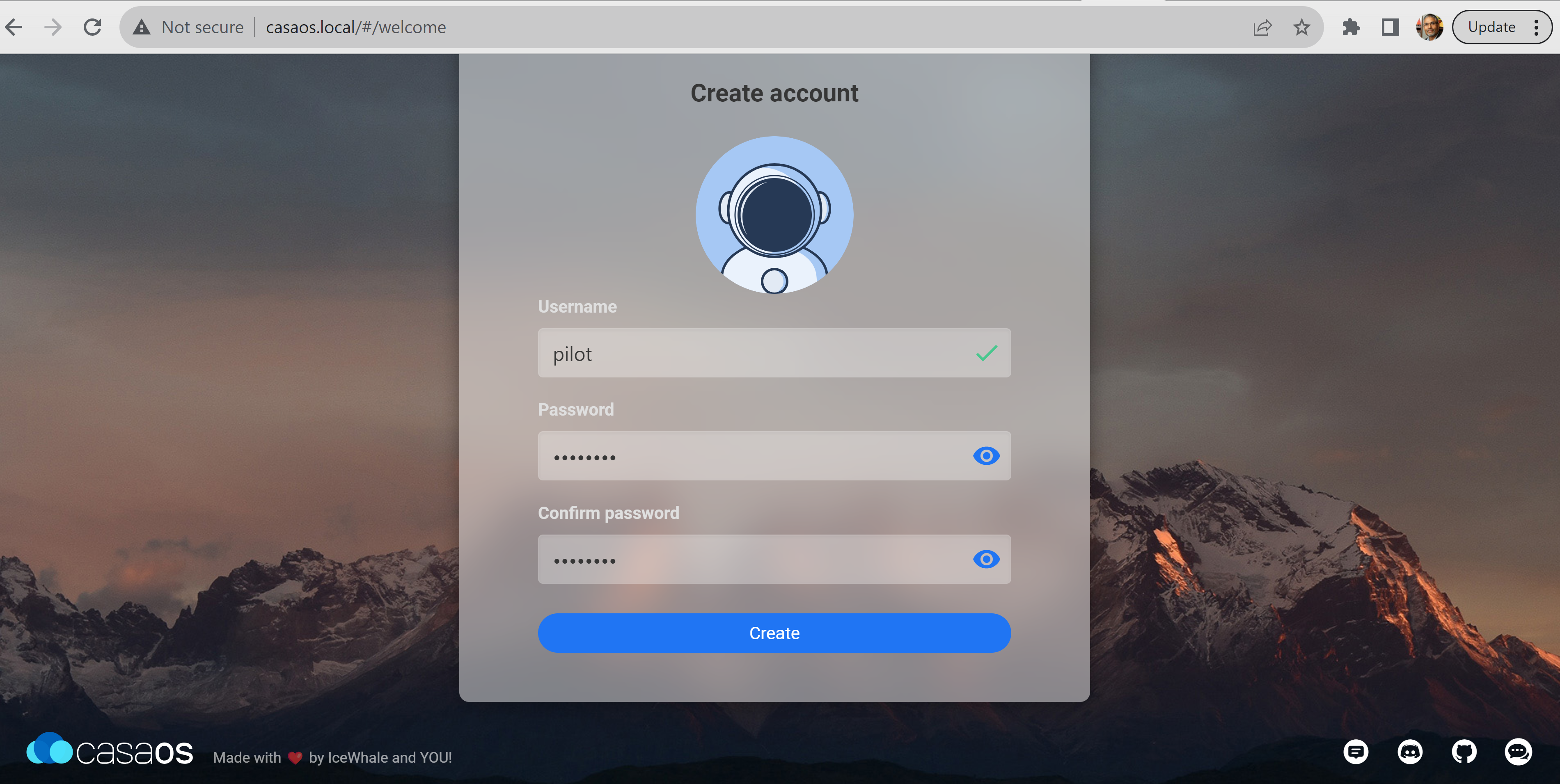
Deploying Cyber Gateway on ZimaBoard