¶ Modern Workspace Security with CGW
Modern workspace security provides additional features to protect and secure customer environment.
It can be enabled from Settings on admin console
- Login to admin console
- Navigate to Settings page
- Click on Advanced tab, and select Yes for Modern Workspace Security
- Click on Update
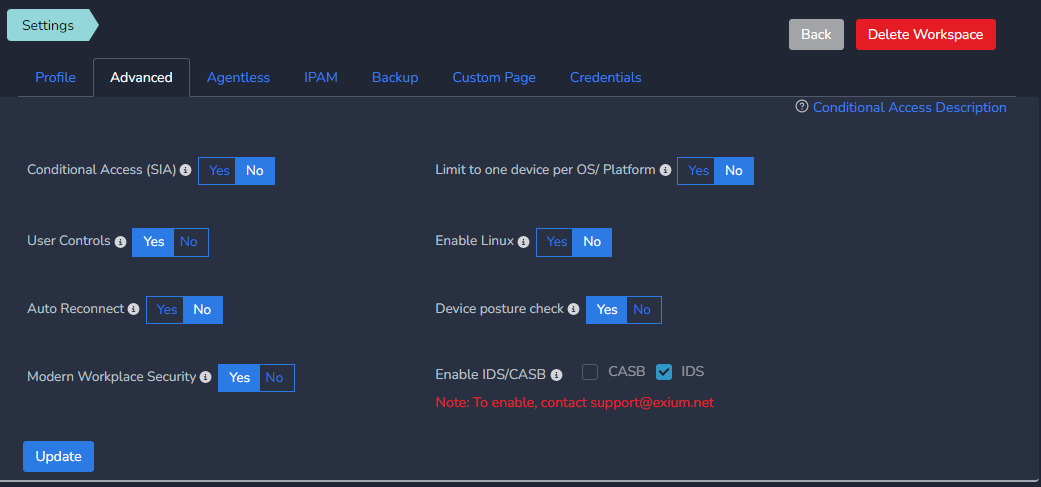
¶ Features
While adding CGW on admin console, feature list will be visible. You can select features to be enabled or disabled accordingly to your requriement.
- WAN Static IP
- In case of Firewall replacements, public IPs are available which can be made static on CGW WAN interface
- In case network for WAN access does not provide DHCP IP, users can configure static IPs which are NATTED on CGW WAN Interface
- IDS Engine
- HTTP Proxy
- Conditional Access
- Network Access Control
- LAN Vulnerability Scan
- SSH Over WAN
- Packet Capture
¶ WAN Static IP Configuration
- When WAN Static IP feature is enabled with HA, user must provide WAN IP and Gateway for both Primary and Secondary nodes
- When HA is not enabled for CGW, and WAN Static IP is enabled, user can provide WAN IP and gateway for standalone CGW node
¶ How to enable access of CGW?
Before bringing up WAN IPs on CGW machines, make sure previous firewall or any other machine in network does not have those IP address configured.
- Install WAN IP with default gateway on CGW machine to get internet access:
- IP configuration command:
sudo ip addr add WAN_IP/MASK dev WAN_interface_name- WAN_IP: Public IP or private IP with NAT to access Internet
- MASK: Subnet mask in format /24 or /22 etc.
- WAN_interface_name: Specify name of the WAN interface
- Gateway configuration:
sudo ip route add default via GW_IP- GW_IP: WAN Gateway to access Internet
- Confirm Internet access:
ping 8.8.8.8- Confirm DNS works:
ping google.co- If DNS doesn’t work then add “nameserver 8.8.8.8” in file /etc/resolv.conf, and verify again
- SSH to machine using IP configured in above steps
- Switch to root user by executing command:
sudo suNavigate to Multi Interface CGW deployment page and continue with CGW installation after specifying WAN IP address and Gateway IP on CGW configuration page
WAN IP and gateway configured during above steps, will be made static post CGW installation. Make sure same WAN IP and Gateway IPs are used during CGW configuration on admin console