¶ Empowering MSPs with Exium’s Cybersecurity Solutions and SuperOps Integration
In today’s fast-paced digital landscape, Managed Service Providers (MSPs) are constantly seeking ways to enhance their operations and deliver exceptional value to their clients. By combining Exium’s robust cybersecurity solutions with SuperOps’ unified Professional Services Automation (PSA) and Remote Monitoring and Management (RMM) platform, MSPs can achieve greater efficiency, smarter operations, and proactive service delivery.
¶ Seamless Integration for Enhanced Workflow
The integration between Exium and SuperOps not only streamlines your processes but also empowers you to manage your cybersecurity efforts effectively. With this integration, partners can easily create and manage Exium workspaces tailored for their clients, track security incidents, and respond swiftly. Here are some unique features that make this solution stand out:
|
Item |
unique features of Exium + SuperOps |
|---|---|
| 1 |
Effortless Integration:
|
| 2 |
Tailored Workspace Creation:
|
| 3 |
Centralized Incident Management:
|
| 4 |
Ticket Management:
|
| 5 |
Automated Device Actions:
|
| 6 |
Scalable Agent Deployment:
|
¶ Configuring for Success
This document serves as a guide to set up SuperOps application settings and the Exium Partner Portal. It outlines how to automatically create SuperOps service tickets triggered by events monitored through Exium, ensuring that your operations remain proactive and intelligent.
¶ 1. Generate API Credentials in SuperOps
¶ 1.1 Generate API Token
In SuperOps, you can generate a API Token for Exium Integration by following below steps
- Login to your SuperOps account and Click on Settings on left nav bar
- Scroll down and Click on Marketplace
- Scroll down to Cybersecurity section and Click on Integrate next to Exium as shown below
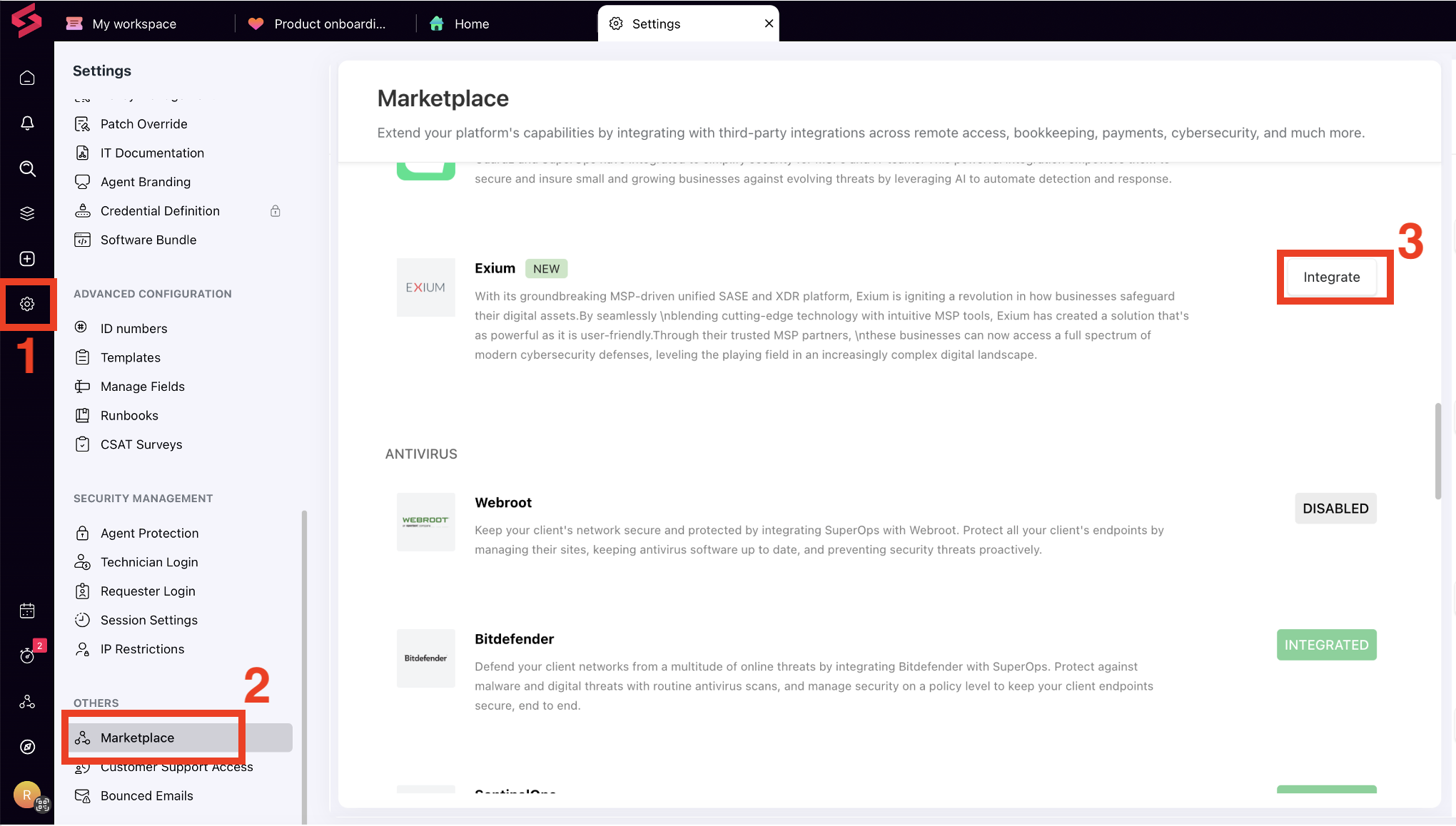
- Click on Copy icon next to the API token as shown below and save the token. This is required in next step to configure on Exium Admin Console.
- Optionally remember Data Center which is also required in next step to configure on Exium Admin Console.
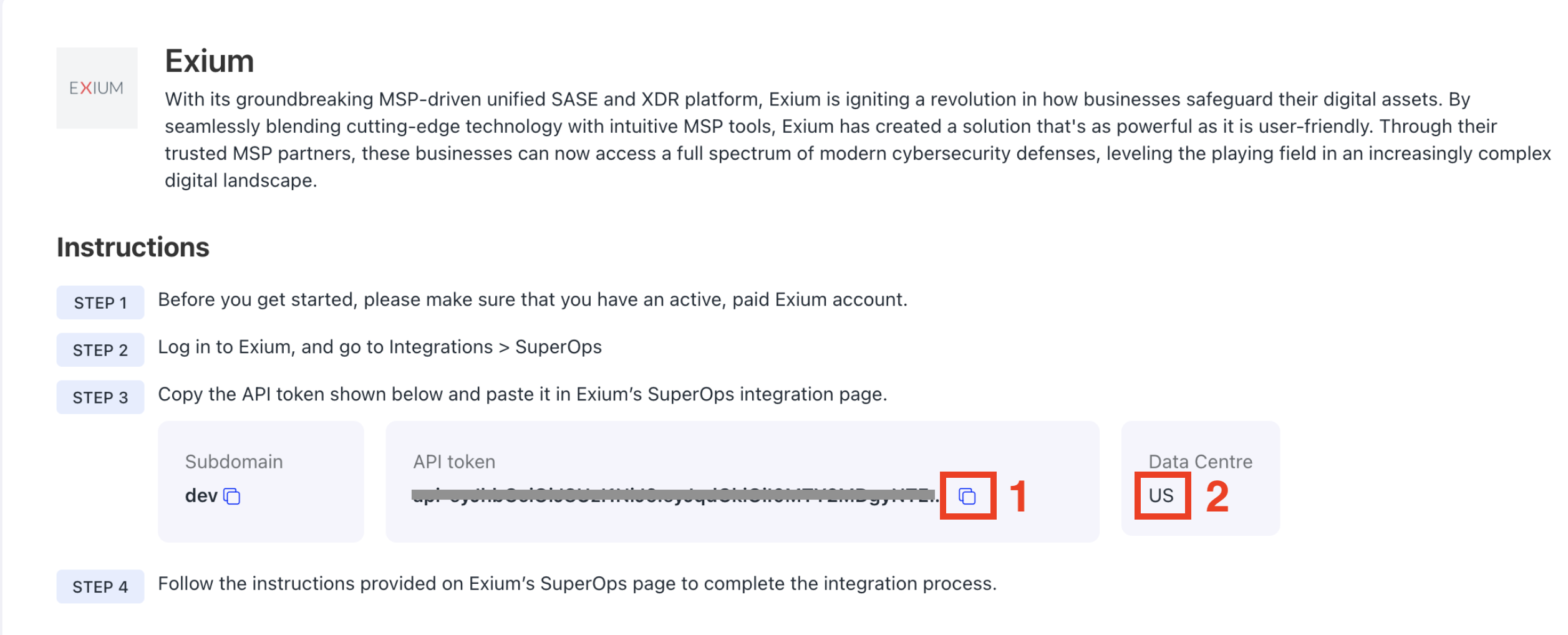
¶ 1.2 Copy Subdomain Name
To get Subdomain name In SuperOps, follow below steps
- Login to your SuperOps account and Click on Settings on left nav bar
- Click on Company Information under Settings page
- Copy Subdomain Name as shown below and save. This is required in next step to configure on Exium Admin Console.
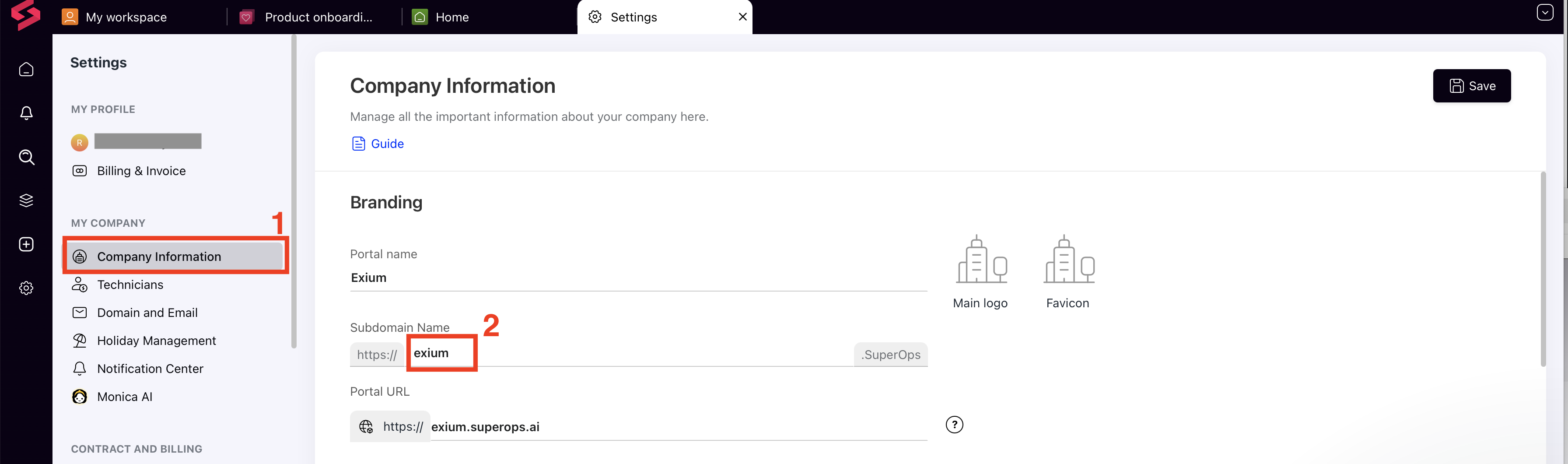
¶ 2. Configure API Token in Exium Partner Portal
As a next step, you need to enter SuperOps API Token in Exium Partner Portal for Exium platform to successfully connect to SuperOps to push/pull needful data.
- Login to Exium Partner Portal by using your admin credentials.
- After you login, Click on PSA Integrations box on admin console tiles (You can also do this from left nav bar).
- Click on SuperOps tab Under PSA Integrations page
- Click on Create button.
- Paste the Subdomain Name (copied on step 1.2), Select Data Center Location as US or EU, Paste the Auth Token (copied on step 1.1)
- Click on Save.
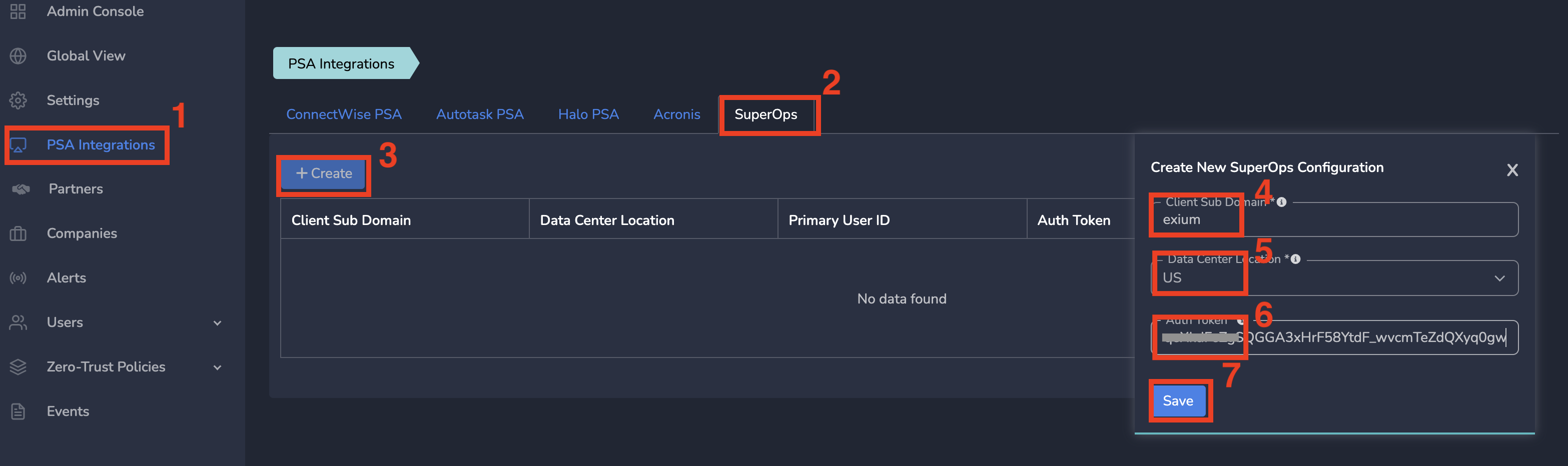
¶ 3. Unified Alert Settings for different type of alerts
As a next step, you can assign different type of security incident alerts to SuperOps. Exium platform uses this information to raise SuperOps service ticket whenever Exium detects a security incident of this type.
- Click on Alerts box on admin console tiles (You can also do this from left nav bar).
- Click on any type of Alerts. Below screenshot shows Threat Alerts
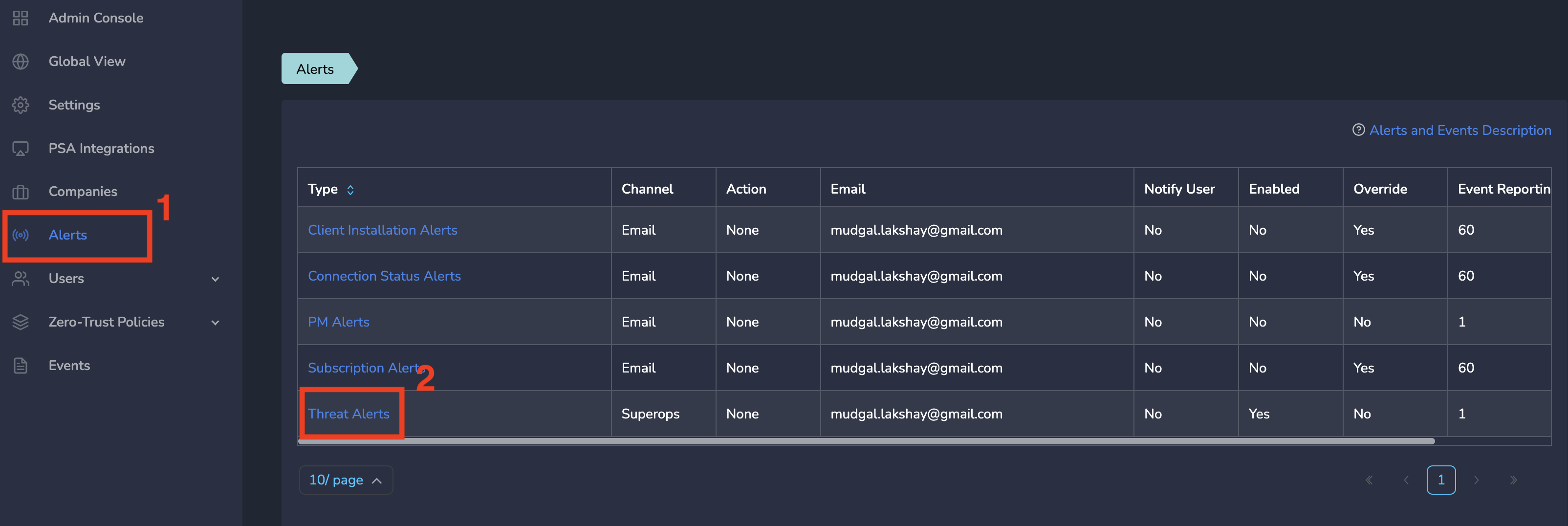
- Click on Enable Yes
- Select SuperOps as Channel
- Optionally you can change other params
- Click on Update as shown below.
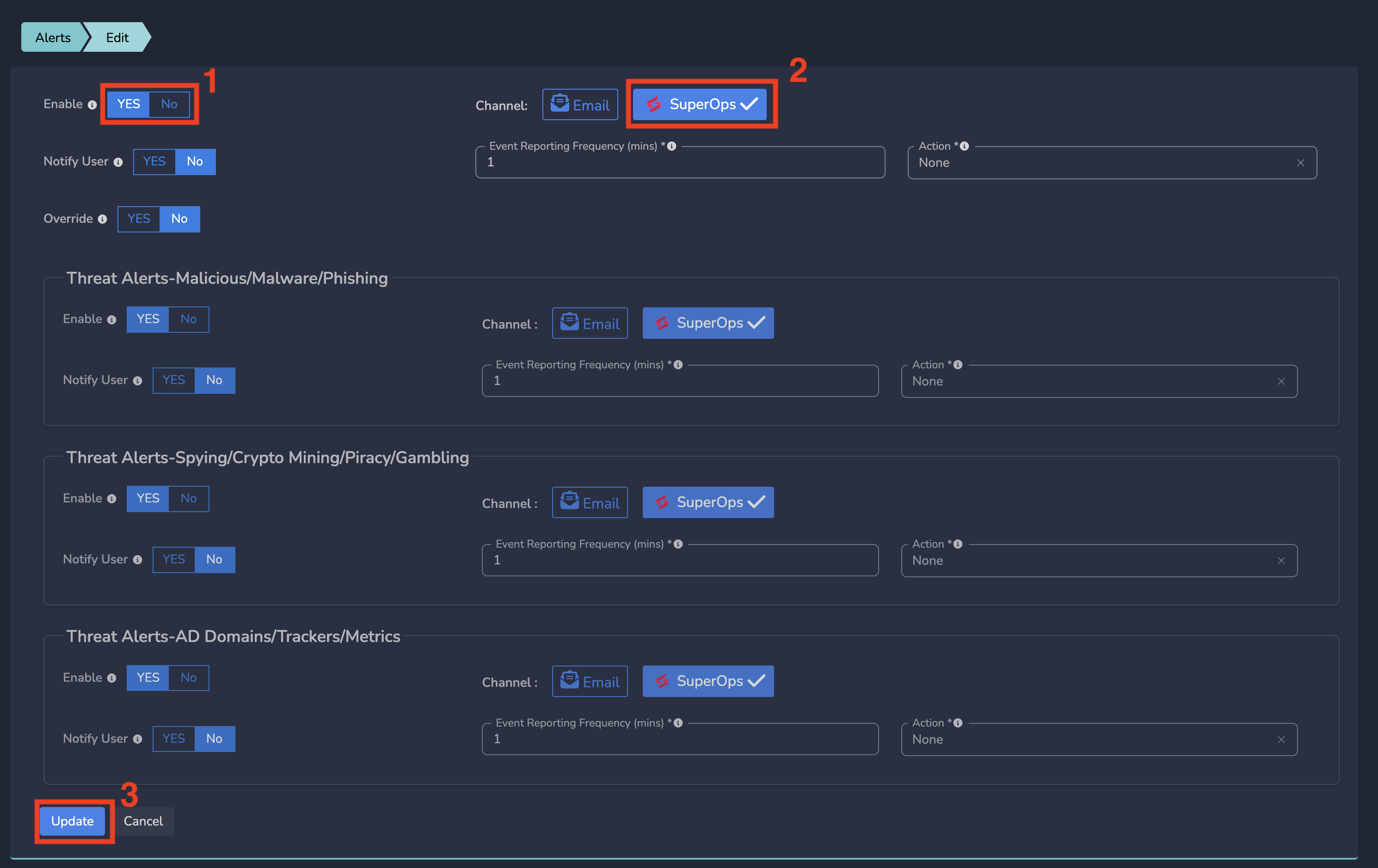
For more details on alerts configuration, refer Alerts and Events Description
¶ 4. Exium Workspace creation for Companies
After SuperOps API Integration is successful through MSP Settings, you can view all the companies (retrieved from SuperOps platform) and can create Exium workspace for any of these companies.
- Click on Companies box on admin console tiles (You can also do this from left nav bar).
- Under Companies page, Select SuperOps tab to see the list of companies you have in SuperOps.
- You can create Exium Workspace for any company by clicking on Create WS action as shown below.
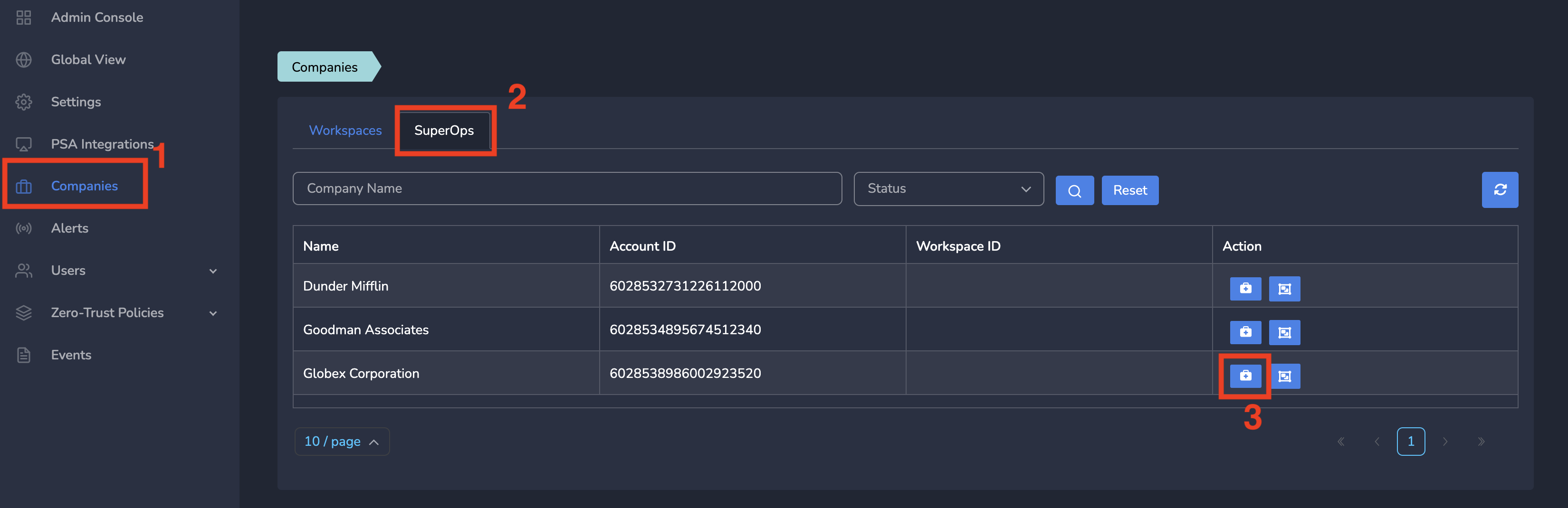
- Enter Primary Admin Email to receive notifications related to workspace management.
- Select Preferred Server which is closest to most of the users that will connect to the cyber mesh.
- Select the Max. number of users in the workspace, cyber mesh will reserve the resources accordingly.
- Click on Save as shown below.
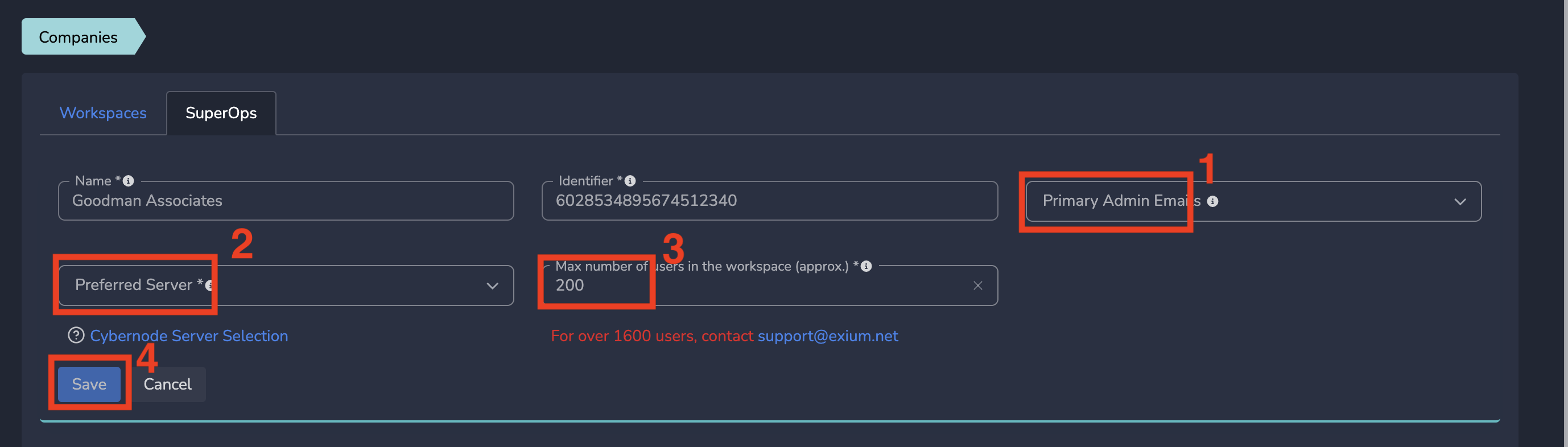
Your company workspace will be setup and you'll see under companies tab.
¶ 5. Company security Incidents as Tickets in SuperOps
After Company workspace is created and Company users/devices onboarded, if Exium platform detects any security incidents related to any user/device from that company, Exium platform raise a Service Ticket on SuperOps platform. You can track the ticket on SuperOps platform and bring it to closure. You can also take action by adding Closing Notes as one of the actions mentioned in ticket description (for ex. Block User to block user temporarily).
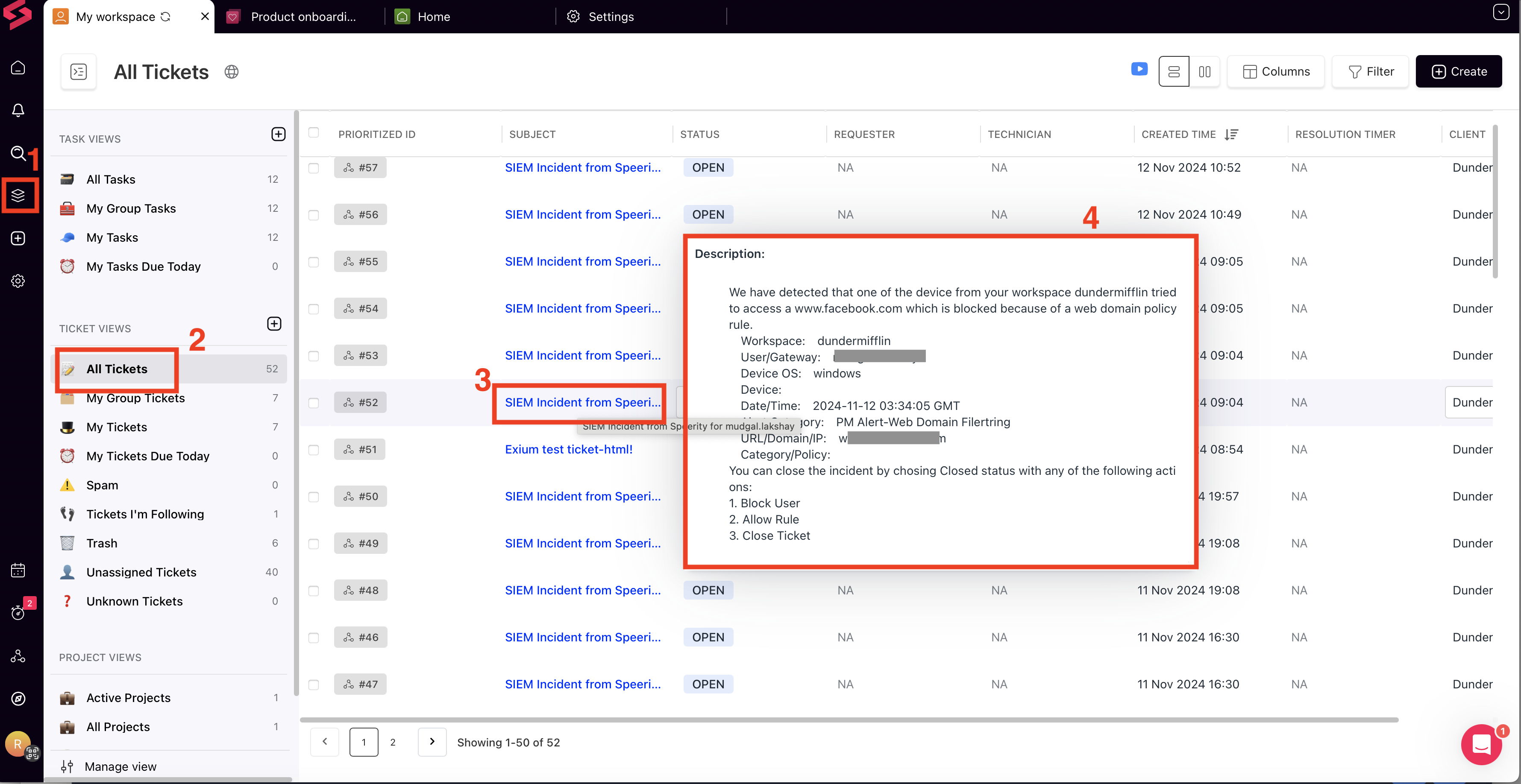
¶ Conclusion
By leveraging Exium’s cybersecurity solutions alongside SuperOps’ unified PSA and RMM tools, MSPs can not only grow their business but also create a more efficient and effective operational environment. Embrace this integration to elevate your service delivery and provide your clients with the peace of mind they deserve.
Experience the transformation today and position your MSP for success with Exium and SuperOps!
To learn more about implementing SASE for your organization and explore tailored solutions that meet your unique requirements, contact Exium at partners@exium.net for a consultation or demonstration. If you are ready to get started, check out our testing and onboarding process.