¶ Public WAN Alias IPs
A WAN alias IP is simply an additional public IP address configured on the WAN (internet-facing) interface of a Cyber Gateway, alongside the primary WAN public IP.
Think of it like giving your WAN interface multiple identities (public IP addresses) on the internet.
¶ How WAN Alias IP works?
Normally, in your production deployment, Cyber Gateway will have one public IP (the primary WAN IP) provided by your ISP.
With WAN alias IPs, you can bind multiple public IPs to the same WAN interface of Cyber Gateway.
Each alias behaves like a real, routable IP on the internet.
Your Cyber Gateway can then use these alias IPs for inbound or outbound traffic mapping.
¶ Key Features
| Multiple Services with Same Port |
Run services that require the same port (like HTTPS/443) on different internal servers, each mapped to a different alias IP Example: WAN1 → Alias IP PublicIP1 → forward 443 → Web Server A (PrivateIP1) WAN1 → Alias IP PublicIP2 → forward 443 → Web Server B (PrivateIP2) |
| Port Forwarding Flexibility | Instead of cramming all NAT rules under one public IP, you can dedicate different alias IPs to different services or tenants |
| Outbound NAT Control (Source NAT) |
Specific internal servers can “go out” using a particular public IP. Example: Web Server A (PrivateIP1) → Internet via PublicIP1 Web Server B (PrivateIP2) → Internet via PublicIP2 Useful when outside services whitelist only a specific public IP. |
| Outbound NAT Control (Source NAT) |
You can apply different firewall rules or policies per alias IP. Example: one alias IP dedicated to VPN traffic, another for customer-facing web apps. |
| Redundancy & Scaling | If you host many services, alias IPs let you distribute them cleanly without port conflicts. |
¶ Configure WAN Alias IPs
¶ Prerequisites for Configuring WAN Alias IPs
Before proceeding, ensure the following conditions are met:
WAN static IP is enabled – A primary static public IP address must already be configured on the WAN interface.
Alias IPs in the same subnet – All public WAN alias IPs should belong to the same subnet as the primary WAN IP.
Common gateway – Public WAN alias IPs must use the same default public gateway to reach the internet.
To Configure WAN alias IPs, follow the steps below:
- Navigate to the MSP admin console -> Client Workspace
- Click on Sites in the left menu bar → Cyber gateways
- Select your Cyber Gateway by clicking on its name to configure alias IP
- Click on SD-WAN tab
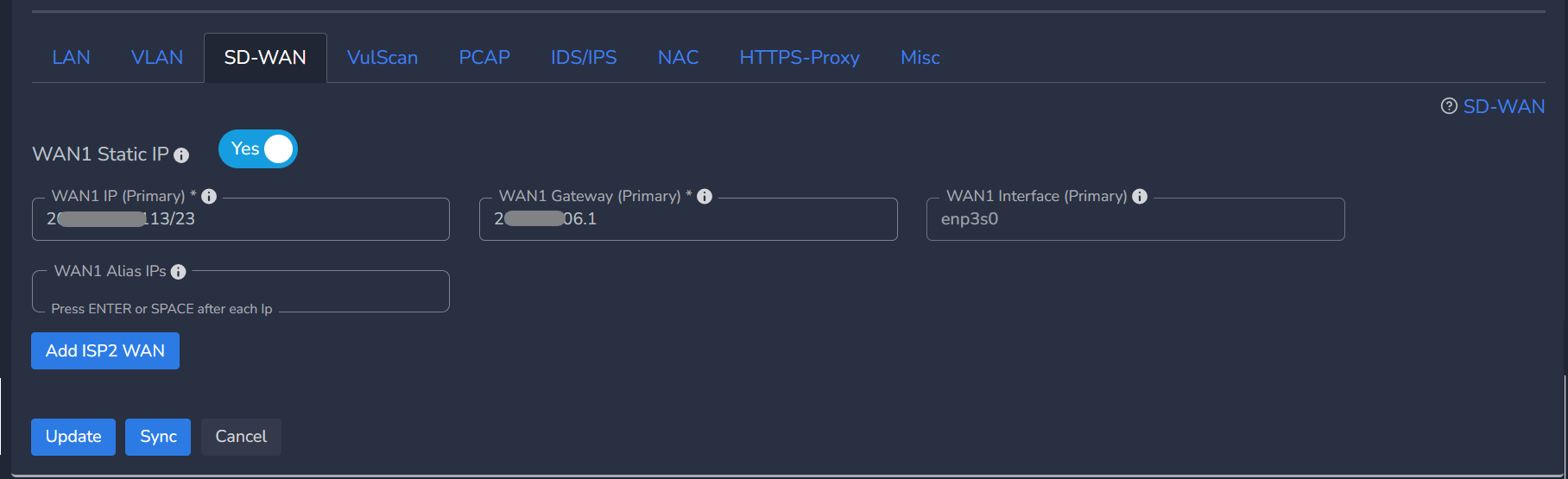
For WAN1 Alias IPs, configure values. Use space or enter key after adding valid IP entry with mast, as shown below. Do not change WAN1 interface name, it is populated by application for display purpose.
Click on Update. After 5~10 mins, Cyber Gateway will automatically configure given IP addresses on WAN interfaces.
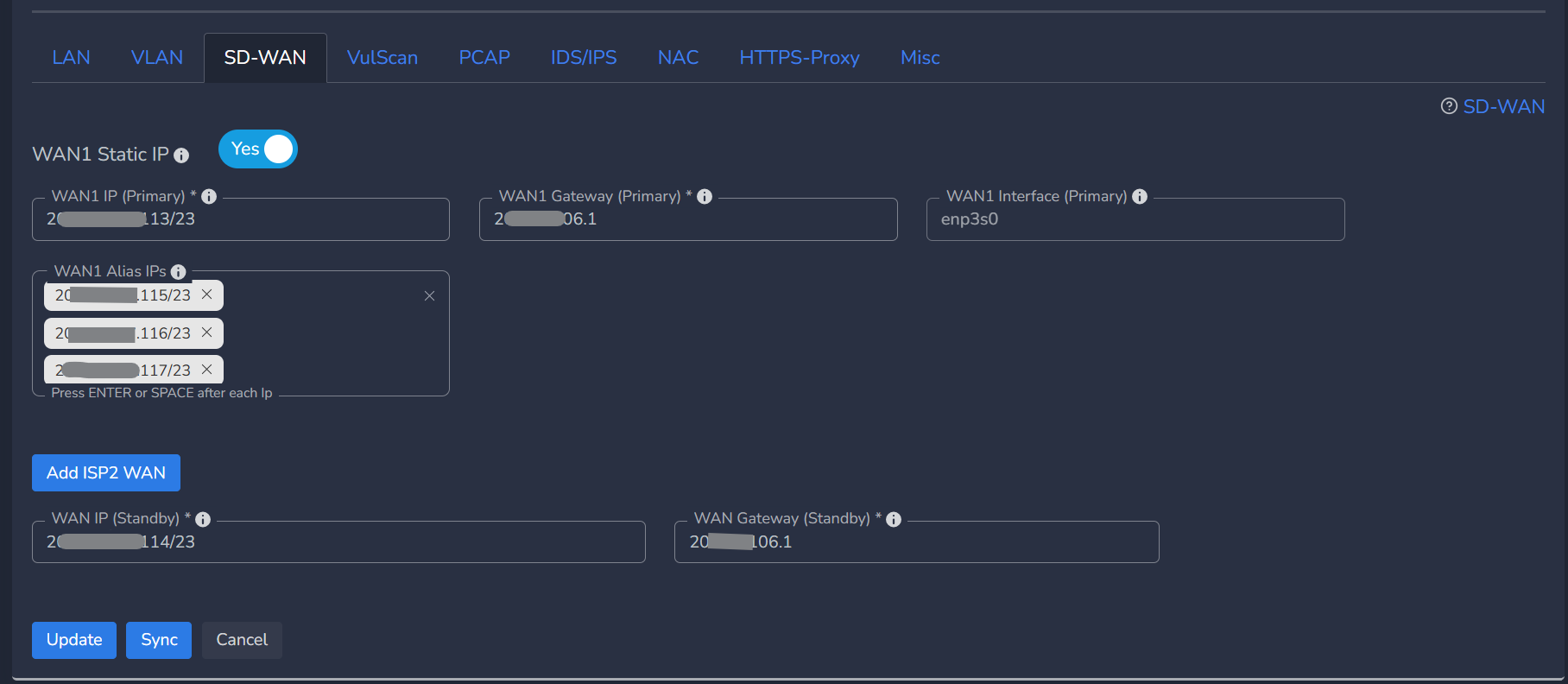
If HA is enabled, then you must configure different WAN public IP for Standby/Secondary node (as shown in above example). In case HA is disabled, WAN IP (Standby) configuration is not required.