¶ Cyber Gateway Deployment on Orange Pi R1 Plus
Orange Pi R1 Plus LTS is a single-board computer with Dual Gigabit Ethernet ports, Quad-core ARM Cortex-A53 64-bit processor, and 1GB RAM. It also has a Micro-SD Card slot that we will using onboard storage. This guide provides step-by-step instructions to deploy Single Interface Cyber Gateway on Orange Pi R1 Plus LTS.
¶ Common Deployment Architecture
In most deployments, the Cyber Gateway will sit between the WiFi Router (or Enterprise Ethernet switch) and the ISP Modem as shown below.
Note: Connect the cable to the box from your LAN network which also provides internet access to device.
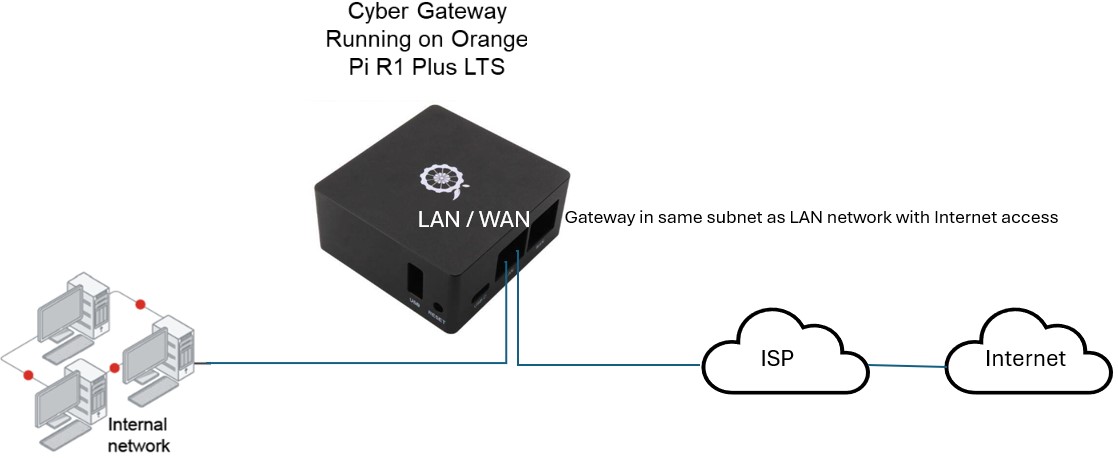
¶ Hardware Checklist
Before deployment, make sure you have everything in the checklist below.
|
Number |
Item |
Quantity |
Remarks |
|
1 |
1 (2) |
2 for HA (high availability deployment) per cyber gateway |
|
|
2 |
1 |
1 for each Orange Pi R1 Plus LTS box |
|
|
3 |
1 (2) |
2 for HA |
|
|
4 |
1 |
To burn image on the SD card |
|
|
5 |
2 (4) |
Each Orange Pi R1 Plus LTS box requires a LAN and a WAN cable |
¶ Deploying Cyber Gateway on Orange Pi R1 Plus
Please follow the step-by-step instructions below:
- Insert the TF card in the TF/ SD card reader and plug it in the USB port of the Windows (or Mac) machine.
- Download and launch balenaEtcher software on your windows (or Mac) machine: https://www.balena.io/etcher
- Download Exium image for Orange Pi R1 Plus from the link here.
- Unzip the OS image file that you downloaded in your file folder, and then select the unzipped OS image (Disk image file format) in the balenaEtcher and flash onto the TF card.
- When flash is completed, remove the TF card from the TF/ SD card reader and insert it into Orange Pi R1 Plus and power it up.
- Using the RJ45 Cat-6 Ethernet Cable, connect the Orange Pi R1 Plus LAN or WAN or both ports into the same network as your windows (or Mac) machine. [Note at this time you are just trying to find the IP address of the Orange Pi box, so it is OK you plug the LAN side of the Orange Pi R1 Plus into an existing Ethernet switch LAN port of your WiFi router. We just need to make sure, Orange Pi gets an IP address on the same subnet as your windows (Mac) machine that you will use to SSH into the Orange Pi box].
- Download and launch the nmap software https://nmap.org/download and perform a scan on the subnet (example 10.137.0.0/24 in the image below). You can find the IP address of the OrangePi R1 Plus LTS by looking for the manufacturer (Shenzen Xunlong Software, Limited) in the scan. Note: there should be a DHCP server (for example, in the WiFi router) running on the subnet that you connect to.
- SSH into the OrangePi by using username “root” and password “orangepi”
- Follow the instructions for the Single interface Cyber Gateway deployment.
- Single interface CGW deployment are meant to provide Secure Private Access. When you are using clients on your devices, then you can access all your internal/private resources behind CGW securely, when you are travelling or in remote location.
¶ Performance on Orange Pi R1 Plus LTS
The LAN and WAN interfaces on the Orange Pi R1 Plus LTS are rated at 1 Gb/s. The typical WAN speeds you will achieve will be dependent upon your ISP bandwidth. When your ISP bandwidth is 500 Mb/s or higher, you would typically see 400+ Mb/s speeds as shown in one of the speed tests below. Note that in the below test, uplink speed was limited by the ISP cap of 50 Mb/s. When your ISP supports higher upload speeds such as 500 Mb/s, you will see upload speeds similar to the download speeds in the 400-500 Mb/s range.
On the LAN, you should see typical speeds in the 800-900 Mb/s range on a 1 Gb/s port. An iperf3 TCP throughput result for the LAN traffic is provided below where we are seeing throughput of 878 Mb/s
root@cgw1:~# iperf3 -c 192.168.41.5
Connecting to host 192.168.41.5, port 5201
[ 5] local 192.168.41.251 port 39984 connected to 192.168.41.5 port 5201
[ ID] Interval Transfer Bitrate Retr Cwnd
[ 5] 0.00-1.00 sec 98.4 MBytes 825 Mbits/sec 0 421 KBytes
[ 5] 1.00-2.00 sec 106 MBytes 886 Mbits/sec 0 421 KBytes
[ 5] 2.00-3.00 sec 106 MBytes 892 Mbits/sec 0 421 KBytes
[ 5] 3.00-4.00 sec 107 MBytes 892 Mbits/sec 0 421 KBytes
[ 5] 4.00-5.01 sec 103 MBytes 863 Mbits/sec 0 421 KBytes
[ 5] 5.01-6.01 sec 107 MBytes 898 Mbits/sec 0 421 KBytes
[ 5] 6.01-7.01 sec 107 MBytes 891 Mbits/sec 0 421 KBytes
[ 5] 7.01-8.00 sec 106 MBytes 899 Mbits/sec 0 421 KBytes
[ 5] 8.00-9.00 sec 107 MBytes 900 Mbits/sec 0 421 KBytes
[ 5] 9.00-10.00 sec 101 MBytes 847 Mbits/sec 0 421 KBytes
- - - - - - - - - - - - - - - - - - - - - - - - -
[ ID] Interval Transfer Bitrate Retr
[ 5] 0.00-10.00 sec 1.02 GBytes 879 Mbits/sec 0 sender
[ 5] 0.00-10.00 sec 1.02 GBytes 878 Mbits/sec receiverTBC